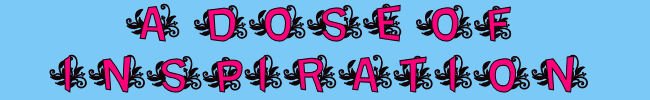The artistic process has been wondered upon for centuries, but one thing that always annoyed me was that big thick permanent line centered squarely between art and craft. Well, I think every once in awhile it’s a good idea to blur that line, and in this post, that’s just what I’ve done! Remember those bulls-eye beads I made (post below this one)? The moment I saw the colors and lines in the photographs I took of the beads, I knew they would make perfect Mandaloscopes! I made up the word Mandaloscope – it is a combination of “mandala” and “kaleidoscope.” See
this post for info.
I played with my graphics program for about 30minutes to get the following images. The original image I used of the beads
here. If these images are not art, I don’t know what is! But it is art that evolved from a handicraft – bead making. Yes, it took some tinkering and more than a few mouse clicks, but really, the transition wasn’t
that drastic.
There’s something very royal (royale perhaps?) about these images. The sides of the beads were brushed with mica powder, and I love how that shine turns into a pulsing glow in some of the mandaloscopes (especially the 2nd and 3rd images down). I also love how these images consistently reveal familiar shapes; almost like Rorschach blots. In some you see faces, animals, body parts, and symbols. In the bottom image, the hearts are hard to ignore. There are certain shapes in the 3rd and 4th images that are, um… provoking – to say the least. Which one is your favorite?
Anyway, I've had my rant and now I'm done. If you ever want to do something like this with your work, but don't feel like shelling out hundreds for Photoshop, don't worry! Corel's
PaintShop Pro X3 Ultimate is $50 and has the same tools. It has many other tools that PS has as well, like a cloning stamp, makeover tools, scratch remover, etc.


 I took my exercise a little further. See Craft Becomes Art in a Matter of Clicks (below) if you haven’t already. I took one of the Mandaloscopes and further refined it with some more graphics effects. The image on top is the original mandaloscope. The middle image has been edited using the an edge effect in my graphics program. It has given the picture a tiled mosaic feel. If the colors were a little more tame, it might be something you’d see on the floor of a chapel. The bottom image was edited using the hot wax effect. In this case, it almost looks like it was constructed from fine layers of colored paper. The middle is practically lace. Don’t forget, these images originally came from a handful of beads!
It’s definitely been enlightening to make these Mandaloscopes from things I make from hand. Going from corporal to digital always yields surprising results and for an artist is one of the big boons of technology. It’s interesting to see the texture and especially the color of my projects presented in a whole different structure. Although it is not something I can pick up in my hand, it is a treat for the eye.
I took my exercise a little further. See Craft Becomes Art in a Matter of Clicks (below) if you haven’t already. I took one of the Mandaloscopes and further refined it with some more graphics effects. The image on top is the original mandaloscope. The middle image has been edited using the an edge effect in my graphics program. It has given the picture a tiled mosaic feel. If the colors were a little more tame, it might be something you’d see on the floor of a chapel. The bottom image was edited using the hot wax effect. In this case, it almost looks like it was constructed from fine layers of colored paper. The middle is practically lace. Don’t forget, these images originally came from a handful of beads!
It’s definitely been enlightening to make these Mandaloscopes from things I make from hand. Going from corporal to digital always yields surprising results and for an artist is one of the big boons of technology. It’s interesting to see the texture and especially the color of my projects presented in a whole different structure. Although it is not something I can pick up in my hand, it is a treat for the eye.